Uploading paid videos through FTP
Step 1: write your paidfiles.csv file
You need to write a text file with the name paidfiles.csv with this exact name. This file will be identified by the FTP upload service to find which videos should be paid videos. In this file, you should list all your paid videos file names, as explained below.
As you can see in the previous screenshot, the file format should like the following:
some_file_name.mkv;true;true some_other_file.mp4;true;false
- Each line corresponds to one file.
- The first column indicates the file name of your upload.
- The second column indicates the if the file needs to be a paid file (always set this to true). Values can be "true" or "false".
- The third column indicates whether previews are allowed for this file. Values can be "true" or "false". "true" means that potential viewers of your content will be able to watch or listen to roughly the first 1/5 of the content.
You can get a sample of this file by clicking here
Step 2: upload your files and the paidfiles.csv
In your favorite FTP application (like Filezilla), upload your content files along with your "paidfiles.csv" file, like in the following screenshot:
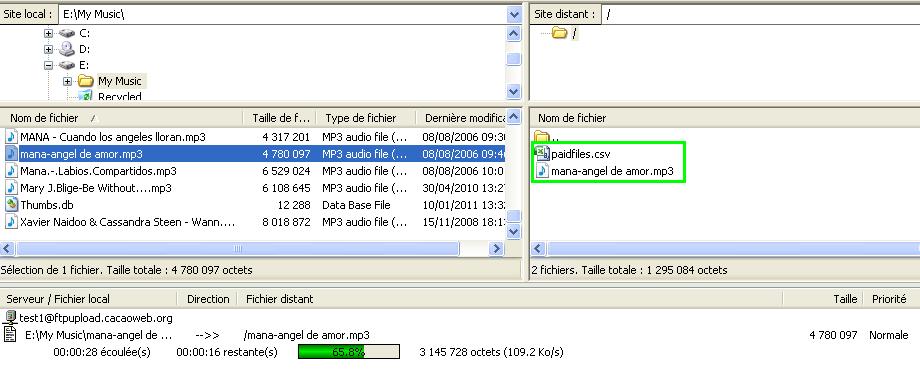
That's all, your paid files will be transcoded and uploaded on cacaoweb network. After a few hours at most, they will appear in the Uploads Manager of cacaoweb.
You can change the metadata for your files and their price at any time later on in the Uploads Manager.
Now go back to the tutorial to make money by clicking here